Ah, WordPress, the granddaddy of website building platforms. With its wide-eyed simplicity and endless customization options, it’s no wonder that this bad boy has taken over the internet like a virus. In case you’ve been living under a rock, let me enlighten you. WordPress isn’t just some random collection of letters; it’s a powerhouse content management system (CMS) that powers over 40% of the entire internet. Yeah, you heard me right, the big 4-0! From bloggers to Fortune 500 companies, everyone’s hitched their wagons to the WordPress train. Why, you ask? Because it’s so darn easy to use, you could probably build a website while sipping your morning coffee. Plus, with its scalability that can make even the biggest business dreams come true, it’s the real MVP of the website building game. Buckle up, buttercup, because we’re about to dive into the key features that make a WordPress website a sight to behold.
Feature 1: Responsive Design
Suppose you’re browsing a website on your laptop, and suddenly, you switch to your phone. Lo and behold, the website morphs like a creature from a sci-fi flick to fit your tiny screen perfectly. That’s responsive design for you. With WordPress website design, you can choose from a gazillion themes and plugins that work magic on any device. Take a gander at the likes of Divi, Astra, or OceanWP, and you’ll see what I mean. No more squinting or awkward zooming; it’s smooth sailing all the way. Just make sure you’re using flexible layouts, media queries, and images that can shape-shift better than a Marvel superhero.
But let’s not stop there. The beauty of responsive design lies in its adaptability. It’s not just about fitting different screens; it’s about providing an equally delightful user experience across the board. Imagine you’re on your phone, browsing a restaurant’s website, trying to figure out their menu. You want the same ease of navigation and clarity as you would have had on a desktop. That’s what responsive design is all about, my friend. It’s about giving users the same, if not better, experience, regardless of the device they use. And in this day and age of multiple devices, from smartwatches to smart refrigerators (seriously, who needs a smart fridge?), having a website that can shape-shift like a digital chameleon is not just a luxury; it’s a necessity.
Feature 2: Fast Loading Speed
Patience might be a virtue, but ain’t nobody got time to wait for a website to load. Slow-loading websites are like those long-winded relatives at family gatherings; you just want them to get to the point already! Thankfully, with WordPress, you can optimize your loading speed faster than you can say “supercalifragilisticexpialidocious.” Pick a theme like GeneratePress or use plugins like WP Rocket and watch your website zoom through cyberspace. But hey, don’t forget the basics. Choose a reliable hosting service, squash those images like you’re playing a game of whack-a-mole, and for the love of all that’s holy, keep those unnecessary plugins at bay.
Let’s dig a little deeper into this loading speed business. You see, it’s not just about making your website load faster; it’s about retaining those fickle-minded visitors. Studies show that if your website takes more than a blink of an eye to load, you’re already losing a chunk of your potential audience. And let’s not forget the Google gods, who, in their infinite wisdom, have decided that loading speed is a crucial factor for ranking websites. So, if you want your website to climb up those search engine rankings and stay there, you better make sure it’s faster than a cheetah chasing its prey.
Feature 3: SEO-Friendly
You might have the best website on the planet, but if it’s hidden away in the dark alleys of the internet, does it even exist? Search Engine Optimization (SEO) is your golden ticket to the front row of the internet circus. WordPress understands this better than your mom understands your need for privacy. With nifty themes like Genesis and plugins like Yoast SEO, you can sprinkle some SEO magic and watch your website climb up the search engine ranks. Stuff it with keywords, use those juicy meta tags, and create some drool-worthy content. Oh, and don’t forget to update like your life depends on it.
Let’s peel back the layers of this SEO onion a bit more, shall we? It’s not just about stuffing your website with keywords and hoping for the best. No, no, my friend, it’s about creating an ecosystem that search engines can’t resist. It’s about making your WordPress website design so deliciously informative and relevant that search engines can’t help but put it on the top shelf. Think of it as a game of cat and mouse, except you’re the crafty cat who knows all the hiding spots, and the search engine is the bewildered mouse trying to keep up. So, play your cards right, use those headings and links like a pro, and create content that’s so juicy, your users can’t help but come back for more.
Feature 4: User-Friendly
User-friendliness isn’t just a fancy term thrown around by tech geeks. It’s the secret sauce that makes visitors stick around longer than they should. WordPress gets it. With its arsenal of themes and plugins, you can turn your website into a user-friendly paradise. Navigation menus, search bars, contact forms, you name it, WordPress has got your back. Just make sure you’re not playing mind games with your users. Keep it simple, label things clearly, and for the love of all that’s holy, don’t mess with their heads.
But let’s scratch beneath the surface of user-friendliness, shall we? It’s not just about slapping a few buttons here and there and calling it a day. It’s about creating an experience that your users will rave about to their friends, neighbors, and their dentist. Think about it this way; when you walk into a store, you don’t want to spend hours searching for the exit, do you? No, you want clear signs, a friendly face, and maybe even a discount coupon. That’s exactly what your website needs to be. A seamless, delightful journey that leaves your users wondering why they didn’t stumble upon it earlier. So, keep those labels crystal clear, maintain a design that’s as consistent as your morning coffee, and for goodness sake, don’t make your users feel like they need a degree in rocket science to navigate your website.
Feature 5: Secure
Security might be the armor that your website needs, but you don’t have to turn into a medieval knight to protect it. WordPress comes armed with themes and plugins that can fortify your website like a fortress. Say hello to SSL certificates, firewalls, backups, and malware scanners, all working together to keep the bad guys at bay. But hold up, it’s not all on WordPress. You need to do your part in creating a secure WordPress website design. Use passwords that would give even a hacker nightmares, update your software like your life depends on it, and for heaven’s sake, don’t give everyone the keys to the castle.
But let’s delve deeper into this security maze, shall we? It’s not just about installing a couple of security plugins and calling it a day. No, no, my dear website owner, it’s about creating an impenetrable fortress that even the most cunning of cybercriminals would think twice before attempting to breach. Think of it as your website’s immune system, protecting it from all those pesky viruses and malware that are lurking in the digital shadows. So, go ahead, strengthen those passwords like you’re protecting the crown jewels, update your software like your website’s life depends on it, and by all means, don’t just leave the back door wide open for anyone to waltz in and wreak havoc.
Conclusion
To sum it up, in this article, I have shown you the key features of a well-designed WordPress website that will help you create a stunning site that attracts visitors and converts them into customers. These features are:
- Responsive design: Your website should adapt to different screen sizes and orientations to provide a consistent and optimal user experience across devices.
- Fast loading speed: Your website should load quickly to avoid losing visitors due to impatience or frustration. You can optimize your loading speed by reducing file sizes, caching, and minifying code.
- SEO-friendly: Your website should be visible and relevant to search engines so that they can rank your site higher in search results. You can improve your SEO by adding meta tags, sitemaps, breadcrumbs, and schema markup.
- User-friendly: Your WordPress website design should be easy to navigate and interact with so that visitors can find what they are looking for and take action on your site. You can enhance your user-friendliness by adding navigation menus, search bars, contact forms, and social media icons.
- Secure: Your website should be protected from hackers and malware so that visitors can trust your site with their personal and financial information. You can strengthen your security by adding SSL certificates, firewalls, backups, and malware scanners.
To create the best possible WordPress website design, you need to choose the best possible WordPress theme and plugins for your site. You can browse through the WordPress theme directory and the WordPress plugin directory to find the ones that suit your needs and preferences. You can also check out some of the best WordPress themes and plugins reviews on sites like WPBeginner, Codeless, and Tidio.
We hope you have enjoyed this article and learned something new about how to use WordPress to make a website. If you have any questions or comments, please feel free to leave them below. We would love to hear from you.

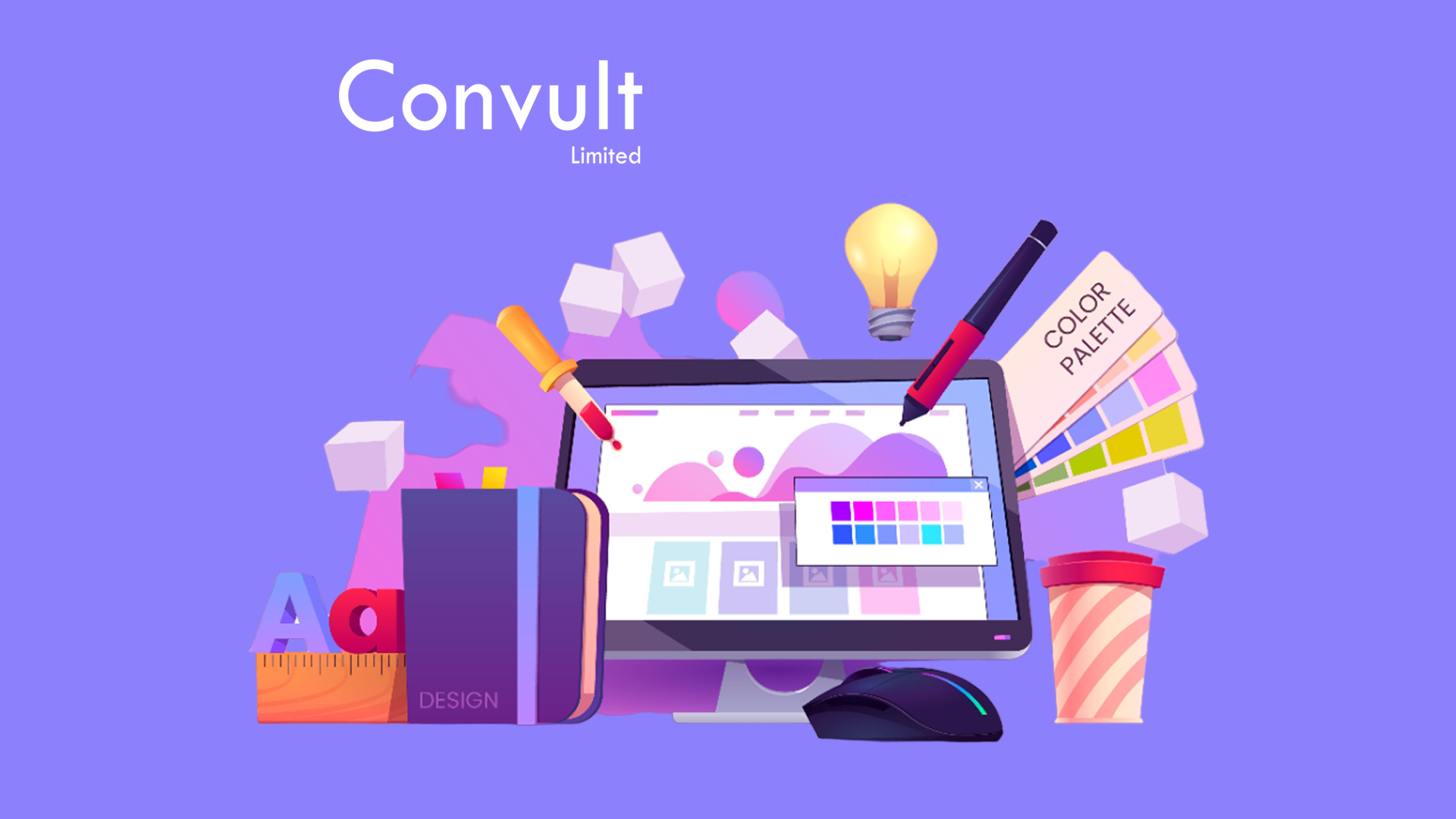



0 Comments